Disable Private Browsing on iOS Safari
1. Open up your Safari browser and tap on the double page icon top right (may be located elsewhere on an iPhone or landscape view)
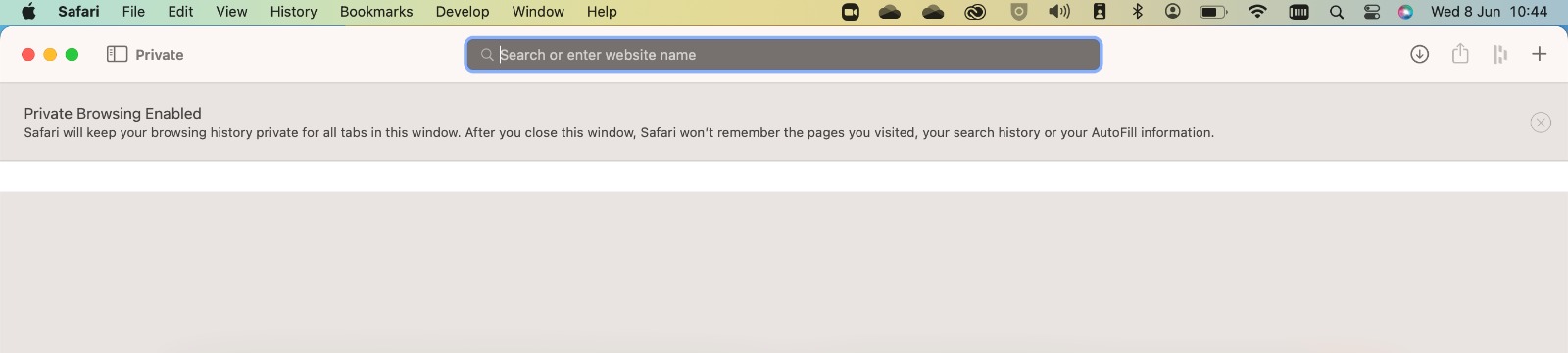
2. Tap the 'Private' icon top left to disable private browsing. You will now be able to go to https://www.weldricks.co.uk and see a fully functioning website.
What is HTML Local Storage?
With local storage, web applications can store data locally within the user's browser to help you with your site experience.
Before HTML5, application data had to be stored in cookies, included in every server request. Local storage is more secure, and large amounts of data can be stored locally, without affecting website performance.
Unlike cookies, the storage limit is far larger (at least 5MB) and information is never transferred to the server.
Local storage is per browser. All pages, from one browser, can store and access the same data, which for Weldricks Pharmacy means that if you build a basket and come back later it will still be there for you.
What does Weldricks Pharmacy store?
basket
This is a collection of data objects which include
- items - the number of items in your basket
- collectFrom - if you choose click and collect the branch you are collection from
- canCheckoutWithPaypal - this tells the browser to display the PayPal check out button or not
- canCheckout - tells the browser if you can actually checkout with your current basket.
- subTotal - the current sub total of items in your basket
messages
This is a collection of any error messages to display in the basket, for example a restricted item is in your basket and this will alert you to it.
delivery
The current total of the delivery method you have chosen for you order
deliveryRegion
This is the area your delivery is selected for, GB for example or Europe etc.
coupons
If you have a coupon applied to your basket this will store the value
deliveryType
This stores the type of delivery you have chosen, standard, click and collect etc.
errors
This holds any error text for the basket such as 'your basket is too heavy for delivery using our courier service;
deliveryOptions
This is a collection of the current types of delivery options available for your the items in your basket
discount
the total of discounts applied to your basket
prescription
This is the prescription type if you have chosen one, NHS, PRIVATE or VET
products
This is an array of products and stores all information regarding that product, price, name, quantity, rrp etc.
requiresPrescription
This is a flag to let us know if this is a prescription order.
total
The current total of the basket
vat
The current VAT of the items in the basket